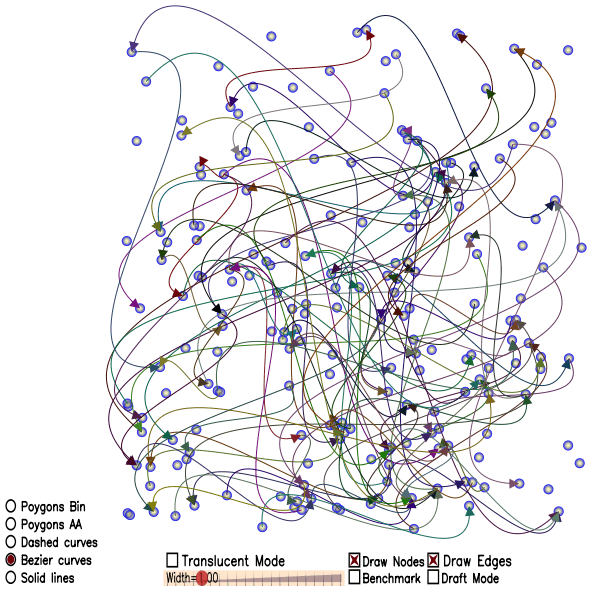Oddly enough, the search term that brings the most visitors to my little website is "Texaco". I suspect most of those people go away totally unsatisfied, but there is a decent story behind the connection:
About ten years ago, a good friend of mine went to work in Texaco's IT Shop as a summer intern. One of his job responsibilities was to develop an intranet website. I forget the details, but somewhere along the way he decided he wanted to put a fancy banner picture atop the page. At the time, we were both interested in ray tracing, so we decided to throw together a raytraced version of the Texaco Star logo.
Using our copious free time, we found an online copy of the Texaco logo, took measurements of the star and rendered it as a white solid set against a metallic red hemisphere. We even went to the trouble of animating the star so it rotates, generating a bunch of frames and using a GIF tool to put together an animated GIF. The final result was a nicely animated Texaco logo with an "attractive" (This is by 1995 intranet standards, remember) banner to the side.

For some reason, that picture brings more visitors to this site than anything else. If you happen across this site and actually use the image for something you owe its presence to a ten year old accident of fate.